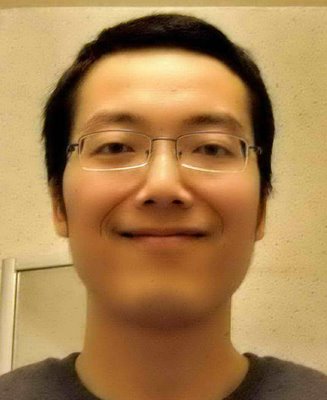And this is exactly what svn cleanup does: it searches your working copy and runs any leftover logs, removing working copy locks in the process. If Subversion ever tells you that some part of your working copy is “locked,” then this is the command that you should run. Also, svn status will display an L next to locked items:
in reference to:"And this is exactly what svn cleanup does: it searches your working copy and runs any leftover logs, removing working copy locks in the process. If Subversion ever tells you that some part of your working copy is “locked,” then this is the command that you should run. Also, svn status will display an L next to locked items:"
- 有时你只需要清理 (view on Google Sidewiki)